With 20,000 people attending GHC this year, it’s safe to say there may be pretty long lines for some of our sessions. To address this issue, we’re offering a pre-registration system, which will hold a seat for you up until 10 minutes before the session’s start time. We will have a limited number of stand-by seats available for each session.
We will open pre-registration Monday, August 6, 2 p.m. PT. Check out the steps below to learn how you can pre-register for GHC 18 sessions.
Review Sessions
Start planning which sessions you wish to attend. See our online schedule.
Pre-register — Option 1 (starts August 6)
- Click the “View Event Summary” link in the confirmation email you received when you registered for GHC 18.
- Log into your account and click the blue «Modify» button just above your General Information
- If needed, edit your personal info, then click «Next» at the bottom of the page. You will see a list of sessions you can pre-register to attend.
- Click «Add to Agenda» next to any session you want to attend.
Note: You cannot select a session that overlaps with another that you’ve already registered to attend. You can click the check mark again if you change your mind about a session. - Once you’ve pre-registered for all of the sessions you plan to attend, click «Next» to review your pre-registration information. If everything is correct, click «Finish» to submit your selections. If you do not move all the way through the registration process and receive final confirmation, you won’t be pre-registered for these sessions.
- Be sure to download the GHC 18 Mobile App once it’s released. You will be able to see all of your pre-registered sessions in the «My Schedule» section of the app.
Pre-register — Option 2 (starts September 5)
- Log into the GHC 18 Mobile App and click «Schedule.»
- Go through the schedule and tap the «+» symbol to pre-register for a session. If you’ve successfully pre-registered for a session, you’ll see a check mark next to the session and it will be added to your «My Schedule» section.
Note: You cannot select a session that overlaps with another that you’ve already registered to attend. You can click the check mark again if you change your mind about a session. - If you no longer wish to attend a session, simply tap the check mark next to the session name. You will see the «+» symbol again, and the session will be removed from your “My Schedule” screen.
Attend Sessions at GHC 18
- Pick up your GHC 18 badge at the registration desk. This badge will be connected to our pre-registration system.
- If you pre-registered for a session, head to that session’s location at least 10 minutes before the session starts. We will scan your badge at the entrance for pre-registered attendees. If your badge scans green, you can take your seat. If your badge scans red, you will need to move to the stand-by line.
NOTE: If you add or remove a session within 30 minutes of the session start time, you may be added to the stand-by list if the servers have not synced before you check in. - 10 minutes before the session begins, we will finish seating pre-registered attendees and begin to allow stand-by attendees to enter.
Please note that you can modify your pre-registration selections at any time by logging into your event summary and clicking the blue «Modify» button just above your General Information.
We look forward to seeing all of you in Houston!












Deja una respuesta
Lo siento, debes estar conectado para publicar un comentario.