Download the GHC 22 Event App

Instructions to Download and Log In to the GHC 22 Mobile App
The Mobile App is supported on iPhones and Android devices.
Download and install the 2022 Grace Hopper Celebration App from the Apple App Store or the Google Play Store.
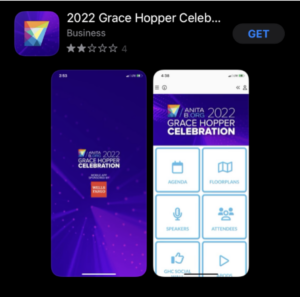
If you have not done so already, take a moment to review the Terms and Conditions and Policies. You are responsible for adhering to these Terms and Policies.

Select your verification method: Email or Password. Select your verification method: Email or Password. If you select the password option, you will be prompted to enter your password/registration#. If you have forgotten your registration number, you can retrieve it here.

If you opt to use email verification, you’ll see this screen. Check to make sure your email address is correct and select the “Send me an email” button to receive your verification by email

From your verification email, select Sign In
Or opt to use your verification code instead and enter your code
| Get A Code | Enter Code |
 |
 |
Be sure to stay logged in and allow notifications so we can send you the latest important information during GHC 22

You’re in! Complete your profile. Add a photo and your contact information if desired and scroll down the page to configure your privacy and notification settings

You can access the Event Site Navigation by clicking the three bars at the upper left of your screen. The livestream is not available from the Mobile App but can be accessed from your computer (and, of course, actually live if you are attending In-Person!)


